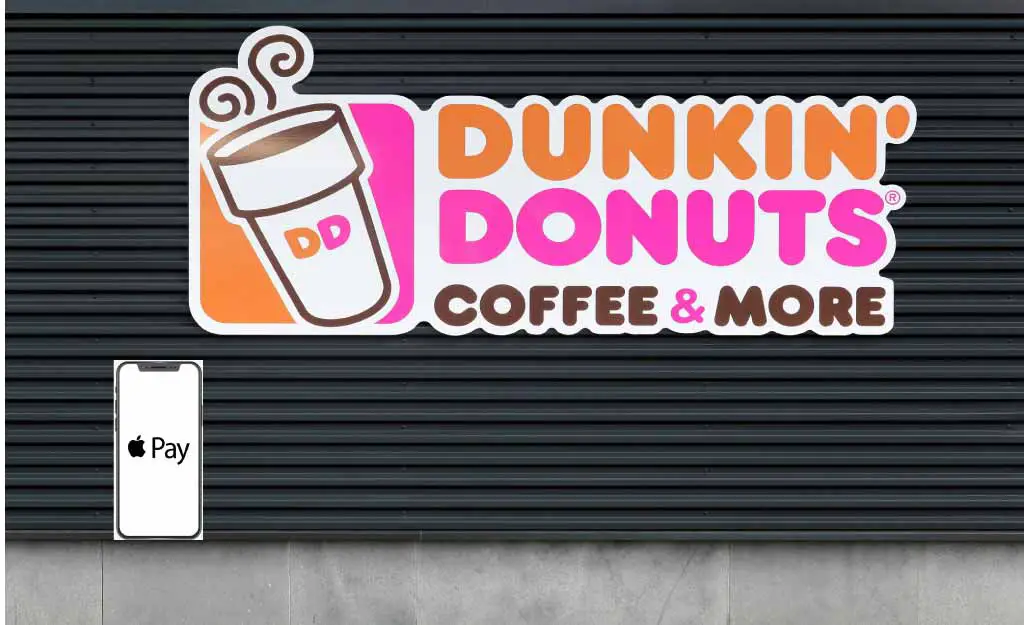If you visit Dunkin Donuts regularly, you grab what you like, whether it’s a coffee, a donut, or both, then you go to pay. There are the usual cash, credit, or debit payment options.
But does Dunkin Donuts take Apple Pay as well? I’ll answer this question shortly. We live in a world where it’s possible to pay for things using our phones.
Apple has added the ability where you can take out your phone, tap on the compatible terminals, and you pay for what you’re buying. It’s a lot better than swiping or using a chip on your card.
It saves people a lot of time and perhaps money as well. It’s fascinating that such fast payments can be done right before our eyes. Apple Pay is accepted in many places.
But is Dunkin’ Donuts one of them? I’m going to dive into this question a little further with the answer and more.
Does Dunkin Accept Apple Pay?
Yes, Dunkin Donuts (or Dunkin’ as it’s now called) does accept Apple Pay. In fact, it has begun accepting it as early as 2015. More than two and a half million retail locations in the United States are accepting Apple Pay and Dunkin is one of them.
If you are considering the idea of purchasing something from Dunkin’ you can just take out your phone and pay for it using Apple Pay.
What is Apple Pay?
Apple Pay is a feature that can be found on most Apple devices. This includes the iPhone, Apple Watch, or the iPad. The purpose of Apple Pay is to ensure that each payment is contactless, secure, private, and simple to use.
This is used as an alternative to the usual swiping methods of a credit or debit card. Don’t know whether or not your current Apple device is compatible with Apple Pay? Keep reading.
What devices are Apple Pay Compatible with?
If you are wondering if your Apple devices are compatible, pay close attention to this section. Most of the newer models will have this compatibility.
However, not all Apple devices (especially much older models) will have this compatibility in place. The best way to identify whether or not you have the right device, you’re going to need to go to find the model number for it.
To find this, go to your settings. Then, choose general and then the about option. If you have an iPhone 8 or later, you can find the model number in the SIM tray slot that is located at the bottom of your phone.
If you have an iPhone 7 or an earlier model, you can locate this on the back of the device. To save you time, the specific minimum requirement for Apple Pay compatibility is as follows:
- iPhones: 6 or newer
- iPad: Air 2 or newer
- Watches: All models
- Other: Mac devices with touch ID
How do I know if a place accepts Apple Pay?
If there is a location that accepts Apple Pay as a payment method, you’ll see something on the front of the store. This will usually be located near any stickers or decals stating what they accept for credit or debit cards.
Also, it may not hurt to ask a staff member or a manager of a store. If they don’t, no sweat. You can always use other alternative payment methods if you wish.
What other fast food places accept Apple Pay?
Aside from Dunkin, there are plenty of fast food places that accept Apple Pay. Many of them are places you may recognize like McDonald’s, KFC, Subway, Taco Bell, and more.
The only place I noticed that didn’t accept them is Burger King or Wendy’s. If it accepts Apple Pay, you’ll probably notice it when you walk in or see the terminals at the cash registers.
How To Setup Apple Pay on Your Apple Device
If you know that your Apple device is compatible with Apple Pay, it’s time to set it up. To do this, you’ll want to go to settings.
Then, you’ll wait to choose the Wallet & Apple Pay option. Then, you’ll want to choose ‘Add Card’. Then choose ‘Continue’ and choose the payment type you prefer.
This is where you’ll want to link the credit or debit card of your choice. Hold your iPhone over the card until the numbers are completely read. Alternatively, you can enter them manually.
Finally, accept the terms and conditions and any other steps required. Whether it’s on an iPhone or an Apple Watch, the concept is pretty much the same.
After all is said and done, you can test it out. It’s as easy as making a small purchase at a nearby store that accepts Apple Pay. It can be as small as a cheap pack of gum.
If the purchase goes through, you should be all set. If not, then you may want to double check and make sure that everything is verified.
Before you set everything up, make sure that your device is compatible. And follow the steps carefully. Don’t miss any and you won’t have to worry about any issues like invalid payments or whatever else.
Once you are sure your Apple Pay is set up, you can use it however you want. Go to Dunkin’ and celebrate your victory with a coffee and donut. There’s nothing quite like paying it with your newly set up Apple Pay.
Conclusion
I hope this guide has been helpful. Setting up Apple Pay for your device can be a challenge. So is finding a place that accepts it.
But fortunately, you now know that Dunkin Donuts does. And so do many other fast food places near you.
By the time you have this setup, you’ll want to give it a try for yourself. You can purchase your next Dunkin’ order and use Apple Pay at another place once you are finished. All you need to do is pay attention to what payment methods they accept and you should be good to go.